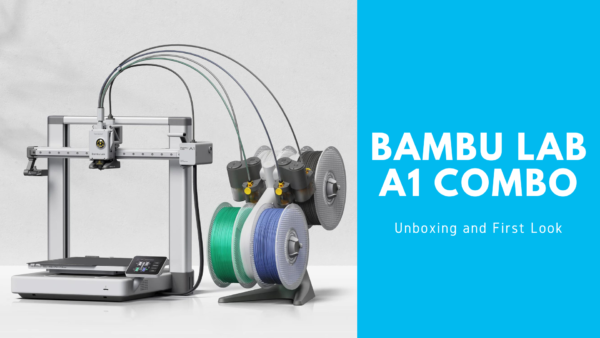This video didn’t exactly turn out the way that I’d hoped because of the screwy audio adapter / AUTO settings on the DJI Osmo Pocket.
I initially started to make this video to show the 90 degree Osmo Pocket microphone that I made using the Primo EM172 omni directional microphone capsule. The microphone itself works really well, and I did have a prior video on the channel where I was testing that indoors in a controlled environment.
I thought it’d be a fun test to see how it worked in the car with my GoPro suction mount. Long story short, it works fine if you are sitting still – but as soon as the car starts moving, the Osmo Pocket does something goofy with the audio levels (on AUTO mode) and basically renders the audio not usable.
The fact that generally even using the HIGH microphone volume setting doesn’t provide enough gain for clean and usable audio frustrates me even more.
I may just stop trying to make any more of these sorts of videos.
The microphone itself works really well with my other audio devices (Zoom H1N and Zoom H6) – it’s just that the Osmo Pocket is very unpredictable.
Hopefully they will fix this ASAP with some sort of firmware update.
Components Used in this Video
—–
3.5mm TRS Jack 90 Degree Solder Adapter
https://amzn.to/2FKL4BO
Primo EM172 Microphone Capsule
https://ebay.to/2U3BYsO
Any links to products or services may be affiliate links that give me a small kickback at no cost to you, with no influence on my reviews or the content of this website.